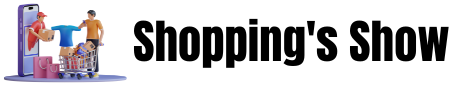How to Use Poker Now to Host Free Online Games
Hosting a free online poker now game has never been easier, thanks to platforms like Poker Now. Whether you’re organizing a virtual game night with friends or practicing your skills in a casual setting, Poker Now offers a simple, no-cost way to bring everyone together for a fun game of Texas Hold’em. You don’t need to download any software—just an internet connection and a browser.
What Is Poker Now?
Poker Now is a free online poker platform that allows users to create private poker rooms and play with friends in real-time. It supports Texas Hold’em games with features like chip stacks, betting options, customizable blinds, and a virtual table. It’s designed to be user-friendly, even for beginners, and works directly in your web browser.
Creating Your Free Poker Room
To get started, visit https://pokernowplay.com/ and follow these easy steps:
-
Click on “Create New Poker Room.”
-
A new room will be generated instantly, and you’ll be taken to the table.
-
Copy the invite link and send it to your friends. They can join from any device with no account required.
You’ll automatically be made the host and can control the settings and game structure.
Customizing Game Settings
Poker Now allows you to tailor the game to your preferences. You can adjust:
-
Starting chip stack
-
Small and big blind values
-
Timer for each betting round
-
Buy-in options (play money only)
-
Number of players allowed
You can also enable or disable features like webcam, chat, and sound for a more interactive or quiet experience.
Inviting Players
Once your room is set up, sharing the invite link is all you need to do. There’s no registration process for guests—just click and play. Most rooms support up to 10 players, but you can adjust the max number in the settings.
Make sure everyone joins before starting the first hand, as joining mid-game might reset chip counts depending on how the host configures the room.
Using the Virtual Table
The table interface is clean and straightforward. Players can:
-
See community cards in the center
-
Use built-in betting buttons (fold, call, raise)
-
View chip stacks and names of all participants
-
Use chat to communicate or use voice/video if enabled
The host has the power to kick disruptive players or restart the game if needed.
Tips for a Great Poker Now Game Night
-
Plan a starting time and encourage all players to join a few minutes early.
-
Set house rules like how long each game lasts or whether rebuys are allowed.
-
Use voice or video chat (optional) for a more social experience. Poker Now allows integration with webcam and mic settings.
-
Keep the game friendly—since it’s free, the focus should be on fun, not high-stakes competition.
-
Use chip resets to restart the game without creating a new room.
Managing the Flow of the Game
As the host, it’s helpful to manage pace and ensure fair play:
-
Monitor betting and folding speed
-
Pause the game if someone disconnects and is rejoining
-
Restart rounds when needed
-
Adjust blinds manually as the game progresses for a tournament-style feel
FAQ
Do players need an account to join a Poker Now game?
No. Players can join by simply clicking the invite link. No sign-up or download is required.
Is Poker Now really free?
Yes. Poker Now is entirely free to use. It runs on play money and is meant for casual, friendly games.
Can I play Poker Now on a phone or tablet?
Yes. Poker Now works on most mobile browsers. For the best experience, a desktop or tablet with a larger screen is recommended.